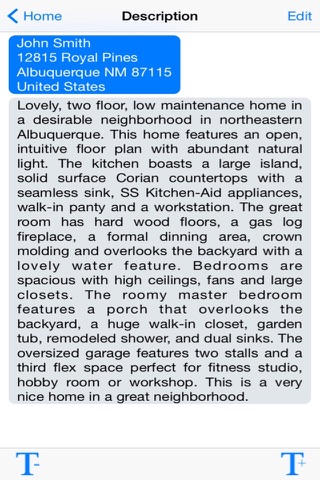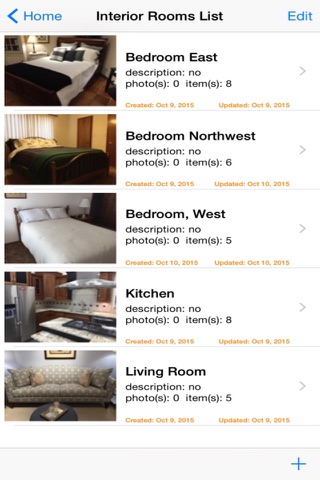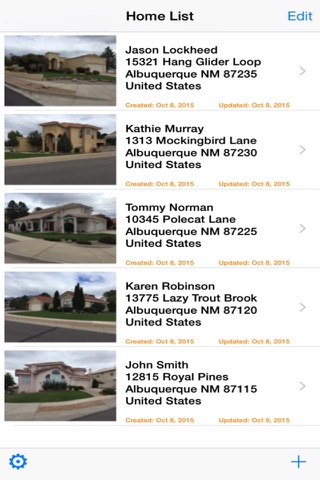
This application is for individuals who want to keep track of their personal assets within and around their home or apartment. Property managers, landlords, and real estate agents can use this application to inventory all properties they manage or intend to sell. Attorneys can advise their clients to use this application to inventory all personal assets within there home and provide a detailed PDF report for any legal matters.
You define an apartment, home or property by selecting a name and address from you’re address book. One or more can be created. Use your camera or photo album to assign a primary photo to the property. You have the option to define the property value, the type of value, a description of the property, and also numerous photos in a photo gallery.
You can add numerous interior rooms or exterior locations to the property. Create an interior room or exterior location by simply defining the name. You have the option to add a primary photo, interior room/exterior location description, and also numerous photos in a photo gallery.
You can add numerous items within each interior room or exterior location. Create an item by simply defining the name. You have the option to define the make/manufacturer, model, serial number, date purchased, purchased value, estimated value and quantity. Additionally each item can have a primary photo, item description, and photo gallery if you choose to do so.
Create a custom PDF report for the home/property. You select the report parameters. Each parameter is a simple switch. Choose from six parameters at the home/property level, four parameters at the interior room/exterior location level, and three parameters at the item level which gives you the ability to create over eighty unique reports for a single property. Estimated values and purchased values are summarized for each interior room/exterior location and a total for each value is defined at the home/property level at the end of the report. With the tap of a button you create and view the report. While viewing the report, you can save it to iBooks, or AirDrop to a iMac and also Print. The PDF report can also be copied to your iCloud Drive.
This application can use iCloud to sync information across multiple iOS devices running this application. Simply enable iCloud when the application starts for the first time.
This application has over twenty screens. Each screen can be viewed on your device in portrait or landscape mode. Font sizes are larger in landscape mode. All photos size to fit the screen. The fonts for all descriptions can be resized to your choice in both portrait or landscape viewing.